Complete Figma Mastery Program By Michael Wong (Mizko) — Designed To Turn Beginners And Professionals Into World-Class UX/UI Designers
Digital Download Ultimate Figma Masterclass 2.0 by Michael Wong – Includes Satisfying Content:
Ultimate Figma Masterclass 2.0 by Michael Wong – You Can Watch This Video Sample for Free to Know More Information:
Ultimate Figma Masterclass 2.0 by Michael Wong – You Can Also View The PDF Sample below to Catch A Glimpse of The Content Inside:
Ultimate Figma Masterclass 2.0 by Michael Wong – And Finally, You Can Check The Content Proof Here:
Ultimate Figma Masterclass 2.0 by Michael Wong – Master Figma Like a Pro Designer
The Ultimate Figma Masterclass 2.0 by Michael Wong (Mizko) is a 20+ hour hands-on training designed to help you master Figma—from foundational skills to advanced design systems, prototyping, variables, and conditional logic. Build responsive, interactive, and developer-ready projects while learning real-world UX/UI workflows used by top design teams.
About the Instructor – Michael Wong (Mizko)
Founder of Designership & z0 Studio | UX/UI Expert | Agency Owner
Michael Wong—known in the design community as Mizko—is a globally recognized product designer, entrepreneur, and educator with over 14 years of experience.
He has led design and strategy for 50+ high-growth startups, helping them raise $400M+ in venture capital, and has generated over $10M in revenue from his agency’s UX/UI, Web Design, and No-Code projects.
Notable projects include:
-
Autotrader (acquired by eBay)
-
PhoneWagon (acquired by CallRails)
-
Spaceship ($1B+ managed funds)
-
Archistar ($15M+ raised)
Michael’s teaching philosophy focuses on real-world design mastery, blending creativity with business and development knowledge to make you a complete designer.
Course Overview
📘 20+ Hours of Premium Content
🎓 110+ Lessons across 13 modules
🧩 10+ Downloadable Resources & Project Files
💻 Hands-On Projects with real-world workflows
🧠 Regular Updates aligned with the latest Figma features
What You’ll Learn
🔹 Core Figma Skills & Project Management
-
Organize design files, assets, and libraries efficiently.
-
Use templates, annotation kits, and project documentation for team collaboration.
-
Manage and structure files for scalability and smooth handoffs.
🔹 Auto Layout & Responsive Design
-
Understand frames, groups, and auto layout fundamentals.
-
Build responsive UI components (buttons, inputs, cards, tables).
-
Design adaptive layouts for desktop, tablet, and mobile.
🔹 Components & Design Systems
-
Create, modify, and publish Figma components.
-
Differentiate between local and global components.
-
Use the Atomic Design Framework and BEM Model to build scalable UI systems.
-
Create comprehensive style guides with typography, grids, colors, shadows, and icons.
🔹 Variables & Conditional Logic
-
Learn Figma Variables and when to use them.
-
Create dark/light mode variants using semantic variable sets.
-
Implement conditional statements to add interactivity and logic to your prototypes.
-
Master data-driven designs with variable linking and dynamic layouts.
🔹 Prototyping & Animations
-
Build interactive flows using Smart Animate and transitions.
-
Add custom animations and micro-interactions.
-
Use variables and conditional logic to create dynamic prototypes (dropdowns, image editors, checkout experiences).
🔹 Advanced UI & Developer Handover
-
Prepare clean design files for developer implementation.
-
Annotate, compress, and export assets efficiently.
-
Integrate code snippets and developer-friendly specifications.
Course Curriculum – 13 In-Depth Modules
Module 1: Welcome to the Figma Masterclass 2.0
Overview of the course, resources, and how to get the most from your learning journey.
Module 2: Introduction to Figma
Explore Figma’s ecosystem: Community, FigJam, and Slides. Learn how each tool supports modern design workflows.
Module 3: Project Management
Real-world project breakdowns showing file organization, collaboration structure, and annotation kits for production teams.
Module 4: Auto Layout
Learn to use Figma’s most powerful layout feature to create fluid, responsive UIs.
Module 5: Master Figma Components
Build reusable elements for rapid design. Learn when and how to componentize and publish shared libraries.
Module 6: Figma Design Systems
Explore what design systems are, why they matter, and how to evolve and maintain them efficiently.
Module 7: Building a Figma Design System
Hands-on module where you build scalable systems using:
-
Atomic Design Framework
-
BEM Naming Conventions
-
Color and shadow scales
-
Typography, grids, icons, and buttons
-
Dark mode implementation
Module 8: Master Responsive UI Design
Apply development principles like the Box Model and Flexbox to design responsive interfaces developers love.
Module 9: Responsive Web Design
Build an entire multi-section website from scratch with full responsiveness across breakpoints.
Module 10: Design Implementation (Handover)
Learn how to document and export your files for developers using real code references and detailed handoff strategies.
Module 11: Prototypes & Animations
Turn static designs into interactive experiences using Smart Animate and interactive components.
Module 12: Variables for Design Systems
Explore the power of variables—create dark/light themes, semantic styles, and reusable configurations for scalable systems.
Module 13: Advanced Prototyping (Variables & Conditional Logic)
Take your prototypes to the next level using Figma Variables + Conditional Statements.
Projects include:
-
Dynamic Dropdown
-
Image Editor App
-
Interactive Checkout Flow
Course Requirements
-
A Figma account (Educational or Professional).
-
A laptop/desktop with a stable internet connection.
-
Basic understanding of Figma.
-
A willingness to learn and experiment.
Why You’ll Love This Course
-
Practical & Real-World Focus: Build projects you can actually showcase in your portfolio.
-
Hands-On Learning: Every module includes exercises, challenges, and project walkthroughs.
-
Regular Updates: Stay ahead of new Figma releases and features.
-
Proven Teaching Method – ESYR (Explain, Show, You, Review):
A unique learning framework designed by Designership to help you retain knowledge faster. -
Accessible for All Levels: From beginner to senior designer, this course adapts to your pace.
-
Global Recognition: Join over 50,000+ Designership students with a 4.9/5 rating.
Who This Course Is For
-
🧩 Beginners & Juniors: Build a strong foundation and accelerate your career in UX/UI.
-
🧠 Senior Designers: Stay current with advanced Figma updates, including variables and logic.
-
📊 Product Managers: Understand your design team’s workflow for smoother collaboration.
-
🔄 Career Switchers: Transition into UX/UI design with a clear, hands-on learning path.
-
💼 Freelancers: Deliver projects faster, streamline your handoffs, and charge more for advanced systems.
Results You Can Expect
✅ Build and maintain professional-grade Figma design systems.
✅ Create responsive, dynamic, and interactive UIs.
✅ Master Figma’s variables and prototyping features.
✅ Improve collaboration with developers and teams.
✅ Deliver polished, scalable, and modern UX/UI designs.
By graduation, you’ll be a certified Figma power user, equipped to handle everything from startup MVPs to enterprise-scale products.
Final Thoughts – The Ultimate Figma Learning Experience
The Ultimate Figma Masterclass 2.0 by Michael Wong is not just another design course—it’s an industry-proven training for mastering modern design workflows. Whether you’re new to Figma or refining your expert skills, this program gives you the structure, insights, and practice you need to stand out in a competitive UX/UI world.
👉 Enroll today and start designing like a pro with Figma Masterclass 2.0 by Michael Wong (Mizko).

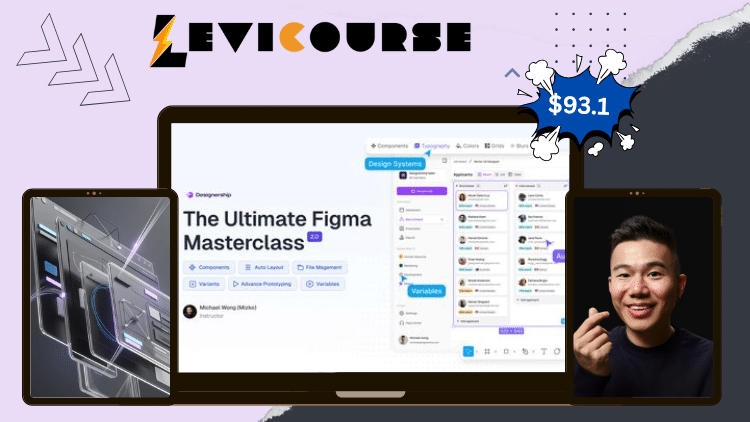



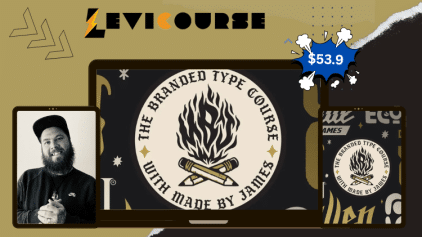



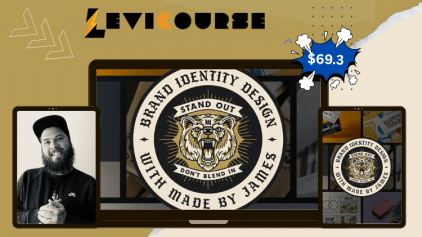
Reviews
There are no reviews yet.