Free Download From Figma to WordPress Elementor Edition by Paul Charlton – Includes Verified Content:
All About This Step-By-Step Practical Course Which Guides You Through The Full Transformation From Figma Design To Live WordPress Websites Using Elementor
From Figma to WordPress: Elementor Edition by Paul Charlton – You Can Watch This Video Sample for Free to Know More Information:
You Can Also View The PDF Sample below to Catch A Glimpse of The Content Inside:
And Finally, You Can Check The Content Proof Here:
Module 1
Module 2
From Figma to WordPress: Elementor Edition by Paul Charlton – Design Smarter, Build Faster
The From Figma to WordPress: Elementor Edition by Paul Charlton course is your complete roadmap to transforming modern web design workflows. Learn how to design lightning-fast, collaborative interfaces in Figma, then bring them seamlessly to life in WordPress with Elementor. Perfect for designers, developers, and agencies looking to create professional websites efficiently and with precision.
Why This Course Is Different
Traditional web design workflows often trap creators in slow, repetitive cycles—jumping between layout builders, style settings, and endless revisions. Paul Charlton’s From Figma to WordPress Course changes that forever.
Here’s why this training stands out:
-
Workflow Reinvention: Move from static page building to dynamic design prototyping with Figma.
-
Designer–Developer Unity: Create layouts that look perfect in both design and implementation.
-
Figma-Centered Efficiency: Learn to leverage components, auto-layout, and shared libraries to save hours of design time.
-
Direct Translation to Elementor: Convert professional UI/UX designs into functional, responsive WordPress sites with ease.
-
Real Project Example: Follow Paul step by step as he designs and builds a complete “One-Page Portfolio Website.”
-
Collaboration Built-In: Learn how Figma improves teamwork, client communication, and iteration speed.
This isn’t just about using new tools—it’s about mastering a system that bridges the gap between concept and creation.
What You’ll Learn in From Figma to WordPress: Elementor Edition
The course is divided into two in-depth modules, each designed to accelerate your professional workflow from visual concept to live, responsive site.
Module 1: Designing With Figma
Master the most important tool in modern web design—Figma.
This module walks you through everything from setup to complete one-page design creation. You’ll learn how to think like a UI designer while preparing assets that transition seamlessly into Elementor.
Key Lessons Include:
-
Figma Fundamentals: What Figma is and how to navigate its interface effectively.
-
Setting Up Artboards & Frames: Create structured layouts that form the backbone of your design.
-
Colour & Typography Systems: Define consistent styles that transfer cleanly to WordPress.
-
The 8-Point Grid System: Build visually balanced designs with pixel-perfect spacing.
-
Reusable Components: Learn to build buttons, cards, and layouts that scale across pages.
-
Building Real Sections: Design each section of your one-page site—Hero, Call to Action, Portfolio Gallery, About Me, Skills, Contact, and Global Footer.
-
Bonus Lessons:
-
Auto Layout in Figma: Make responsive, flexible layouts that adapt like real websites.
-
Inspect Tool: Bridge the gap between design and development by reading spacing, typography, and CSS values directly.
-
By the end of Module 1, you’ll have a complete, fully designed page ready for WordPress implementation—and a solid foundation in professional Figma workflows.
Module 2: Building the Design with Elementor
Now it’s time to bring your Figma design to life using WordPress and Elementor.
This hands-on module walks you through the entire build process, showing how to maintain design fidelity while leveraging Elementor’s global settings and responsive controls.
Key Lessons Include:
-
Global Settings & Style Systems: Implement consistent typography, colour, and spacing in Elementor.
-
Section-by-Section Build: Recreate your Figma design step by step—Hero, CTA, Portfolio, About, Skills, Contact, and Footer.
-
Responsive Design Essentials: Ensure your final layout looks perfect across desktop, tablet, and mobile.
-
Practical Workflow Tips: Use Elementor efficiently by pre-planning sections, organizing widgets, and minimizing rework.
By the end of Module 2, you’ll have a live, responsive, fully functional WordPress site built from your original Figma design—ready to impress clients or launch your personal portfolio.
Core Features and Benefits
-
End-to-End Workflow Mastery: Learn how to design, prototype, and develop faster and more efficiently.
-
Perfect Design-to-Development Handoff: Eliminate inconsistencies between what’s designed and what’s built.
-
Boost Productivity: Save hours per project using Figma’s auto-layout, reusable components, and shared styles.
-
Enhanced Collaboration: Integrate team members and clients directly into the design process for smoother approvals.
-
Responsive Perfection: Understand how to translate pixel-perfect Figma layouts into adaptive Elementor sections.
-
Real Project Practice: Build a tangible one-page design and deploy it in WordPress step by step.
-
Professional Designer Mindset: Learn Paul’s personal workflow techniques to stay efficient and organized across multiple projects.
Whether you’re a solo freelancer or part of a team, this course redefines how you approach design and development.
Who This Course Is For
The From Figma to WordPress: Elementor Edition by Paul Charlton course is ideal for:
-
Web Designers ready to upgrade from static builders to design-first workflows.
-
WordPress Developers wanting to improve speed and design precision in Elementor.
-
Agencies and Freelancers who need faster client turnaround with cleaner handoffs.
-
UI/UX Designers looking to translate Figma designs into real, functioning websites.
-
Anyone new to Figma who wants a structured introduction tied to a practical project.
If you’ve ever felt limited by page builders or struggled to bridge design and execution, this course gives you the process, confidence, and skill to transform your workflow.
About the Instructor – Paul Charlton
Paul Charlton is an experienced web designer, educator, and the creator behind the WPTuts YouTube channel, one of the most respected learning resources in the WordPress community.
With years of experience in Elementor, Figma, and WordPress development, Paul is known for his clarity, practical approach, and design-led philosophy.
His teaching emphasizes building professional systems, not just websites—helping thousands of designers and developers streamline their creative process, improve quality, and work smarter.
Final Thoughts – Transform Your Workflow from Design to Deployment
The From Figma to WordPress: Elementor Edition course is more than just training—it’s a complete workflow transformation.
You’ll learn how to design with intention, collaborate efficiently, and build beautiful, responsive sites with confidence and speed.
👉 If you’re ready to elevate your process, impress clients, and cut production time in half—Paul Charlton’s course is your blueprint for the modern web design workflow.

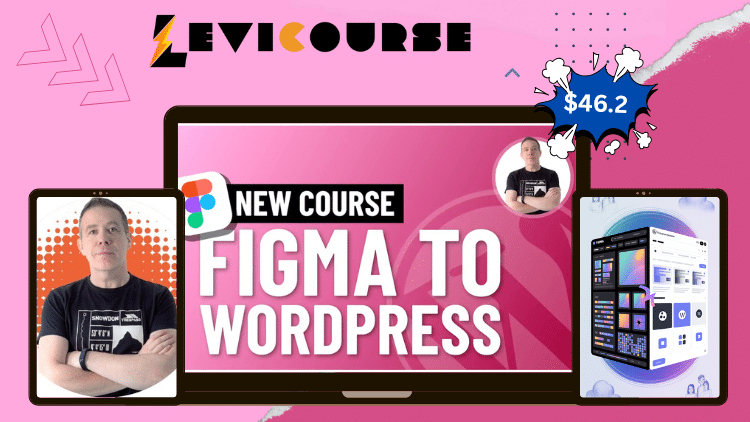
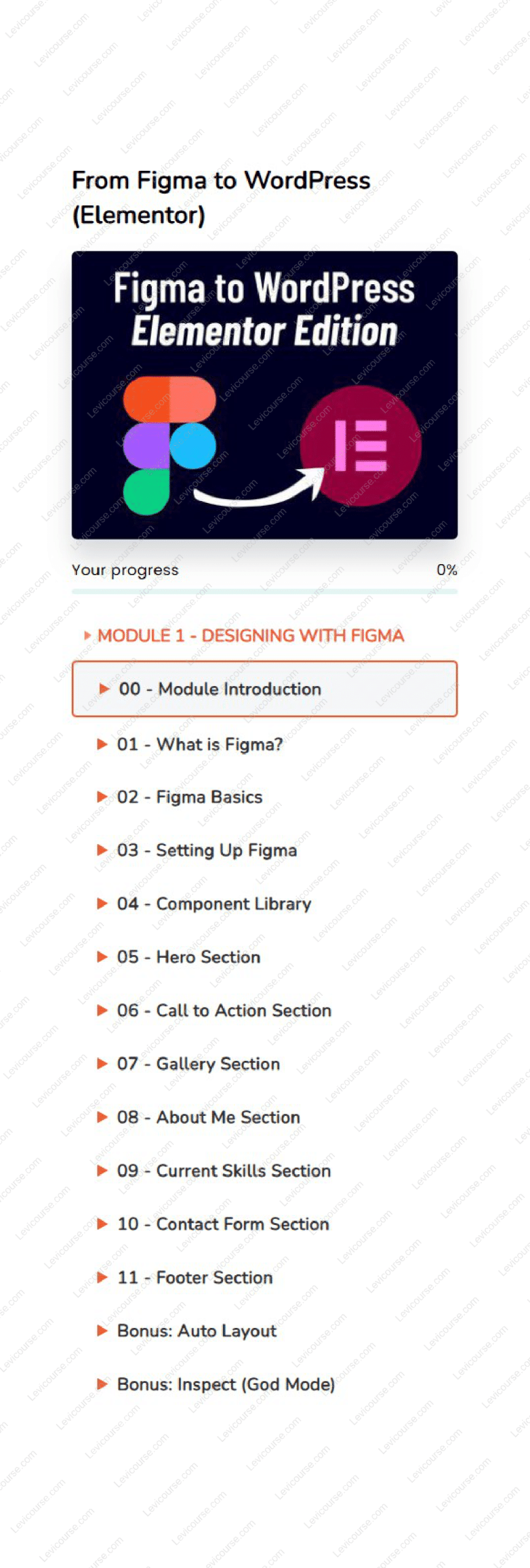
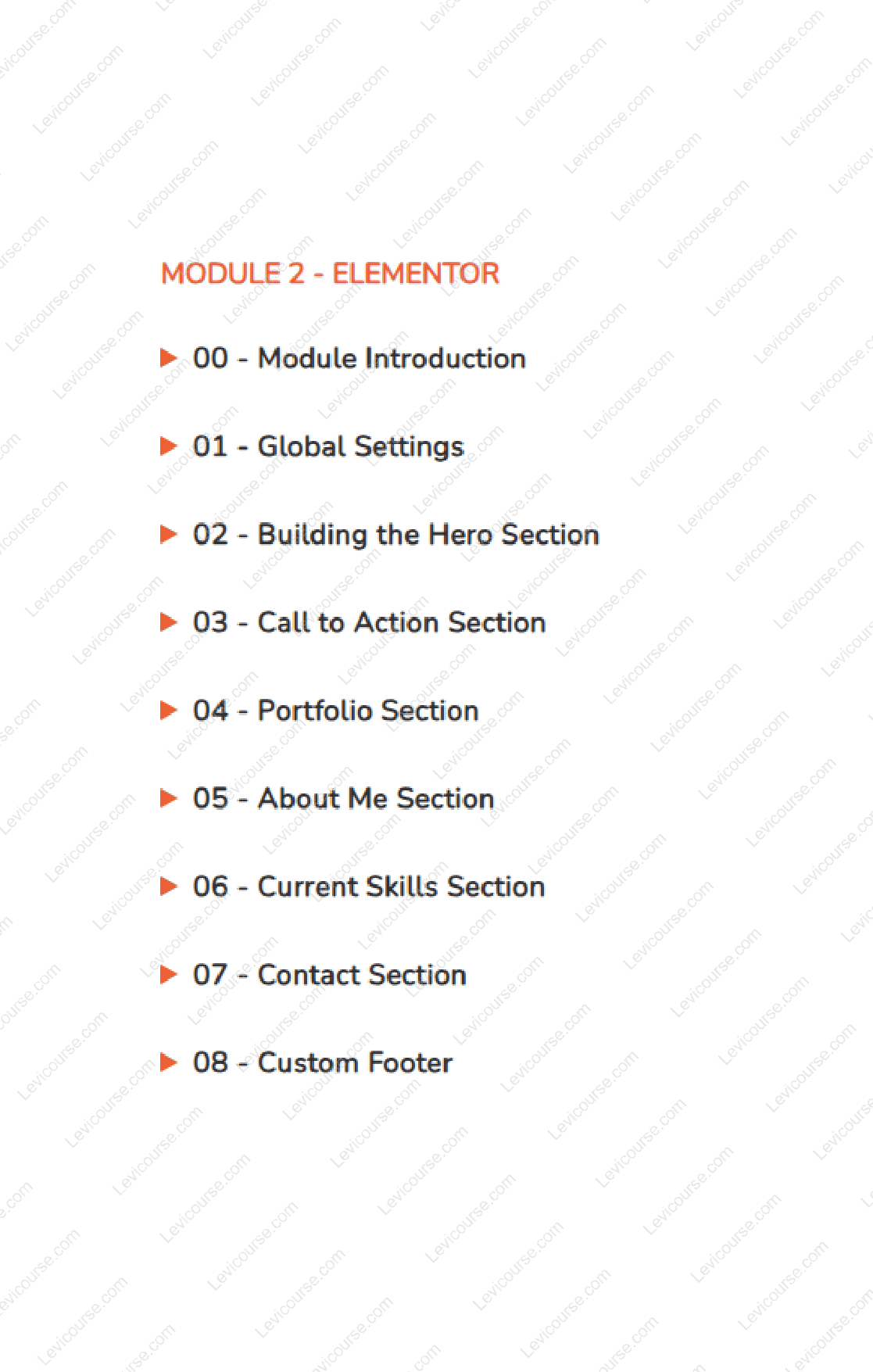

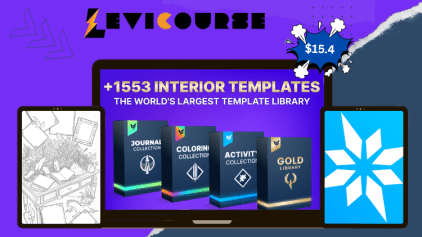






Reviews
There are no reviews yet.